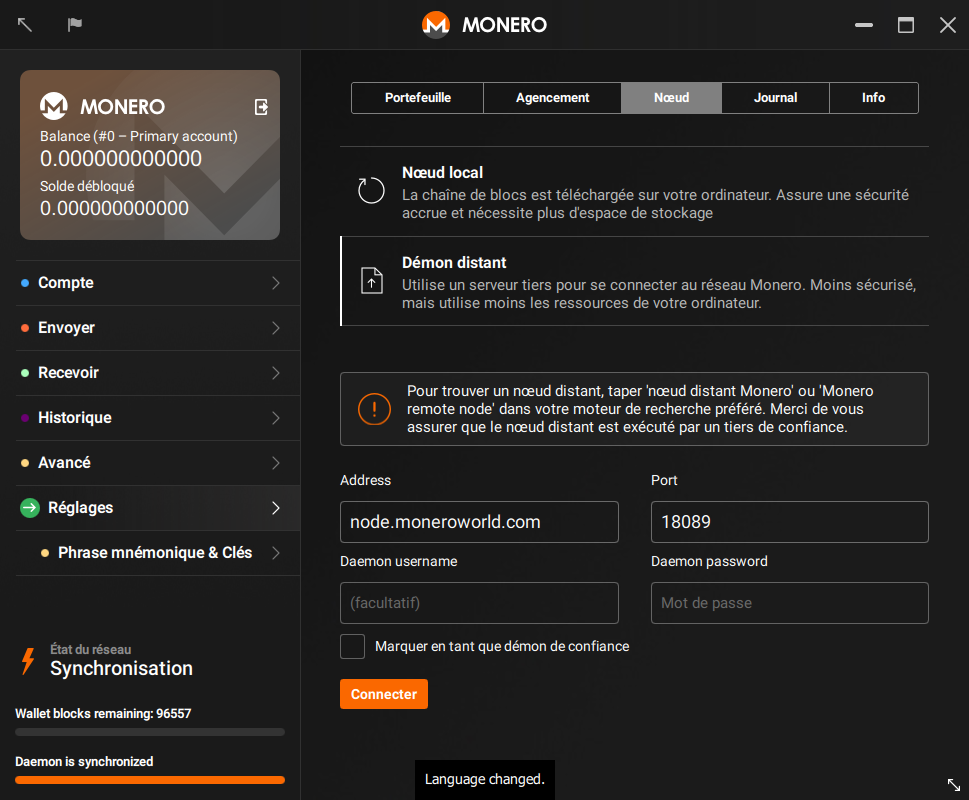This new approach doesn't require version numbers and make easier for contributors to understand the status of the document. There are only 3 states: - Outdated: The page is outdated and might not work as expected - Untranslated: The page needs to be translated - Translation outdated: The page is translated, but the original (English) document has been updated To mark a guide as outdated, we change the boolean of the front matter entry 'outdated' in /resources/user-guides/GUIDE. If 'False', the guide is updated. If 'True' all versions of the guide (English included) will show a warning at the bottom of the page. The other 2 states are related to the status of the translated pages and we control them from the language-specific user guides: /_i18n/LANG/resources/user-guides/GUIDE. At the top of the page a snippet will include 2 parameters: - translated: "yes" if the page is translated, "no" if it's not. - translationOutdated: "yes" if the translation is outdated, "no" if it's not This new system aims to be simpler than the precedent, avoiding to compare versioning numbers and using a higher level system instead (yes, no, True, False). I also removed the middle way status 'only minor changes', because if there are only minor changes that don't affect the usability of the guide, we don't need to point it out. The old system was complex and people didn't use it. These changes will hopefully make things easier for translators and other contributors.
1.4 KiB
{% include disclaimer.html translated="yes" translationOutdated="no" %}
Trouver un nœud
Commencez par le commencement, vous devez trouver un nœud auquel vous connecter ! moneroworld.com propose quelques bonnes ressources pour trouver des nœuds. L'une des méthodes les plus simple serait d'utiliser un nœud appartenant à moneroworld, mais ils propose également un outil pour trouver des nœuds aléatoires.
Connecter le portefeuille GUI au nœud
Après avoir saisit votre mot de passe dans votre portefeuille, vous verrez une notification que vous donnera la possibilité de configurer des "Paramètres personnalisés". Cliquez dessus. Vous serez alors envoyé à la page "Réglages > Nœud" de la GUI. A ce moment là vous devriez voir quatre champs texte libellés "Address", "Port", "Daemon username" et "Daemon password". Saisissez l'adresse du nœud auquel vous voulez vous connecter. Cette adresse pourrait ressembler à node.moneroworld.com où à une bonne vielle adresse IP. Puis saisissez le port du nœud. Le port par défaut est 18081 mais si vous utilisez un nœud aléatoire, le port qu'il utilise peut varier. node.moneroworld.com utilise le port 18089. Au besoin, saisissez le nom d'utilisateur et le mot de passe si votre nœud distant le nécessite.