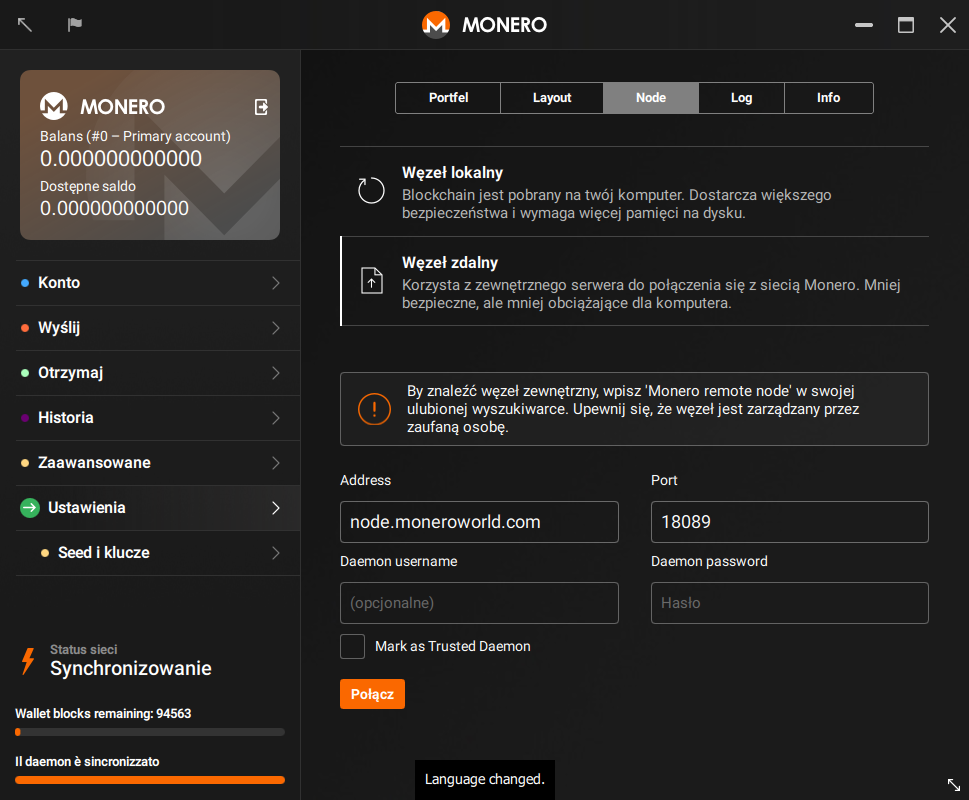This new approach doesn't require version numbers and make easier for contributors to understand the status of the document. There are only 3 states: - Outdated: The page is outdated and might not work as expected - Untranslated: The page needs to be translated - Translation outdated: The page is translated, but the original (English) document has been updated To mark a guide as outdated, we change the boolean of the front matter entry 'outdated' in /resources/user-guides/GUIDE. If 'False', the guide is updated. If 'True' all versions of the guide (English included) will show a warning at the bottom of the page. The other 2 states are related to the status of the translated pages and we control them from the language-specific user guides: /_i18n/LANG/resources/user-guides/GUIDE. At the top of the page a snippet will include 2 parameters: - translated: "yes" if the page is translated, "no" if it's not. - translationOutdated: "yes" if the translation is outdated, "no" if it's not This new system aims to be simpler than the precedent, avoiding to compare versioning numbers and using a higher level system instead (yes, no, True, False). I also removed the middle way status 'only minor changes', because if there are only minor changes that don't affect the usability of the guide, we don't need to point it out. The old system was complex and people didn't use it. These changes will hopefully make things easier for translators and other contributors.
1.3 KiB
{% include disclaimer.html translated="yes" translationOutdated="no" %}
Wyszukiwanie węzła
Pierwszą rzeczą jest znalezienie węzła, aby się podłączyć. Moneroworld.com posiada dobre materiały służące odnajdywaniu węzłów. Jedną z najprostszych metod jest użycie węzła prowadzonego przez moneroworld, ale oni mają także narzędzie służące do wynajdywania losowych węzłów.
Łączenie się z węzłem przez portfel Graficznego Interfejsu Użytkownika
Po wpisaniu hasła do portfela pojawi się okienko z opcją użycia niestandardowych ustawień, kliknij na nie. Zostaniesz przeniesiony do strony z ustawieniami w Graficznym Interfejsie Użytkownika. W tym momencie powinieneś zobaczyć dwa okienka tekstowe po prawej stronie etykietki "Adres daemona". W pierwszym okienku (po lewej) wpisz adres węzła, z którym chcesz się połączyć. Adres ten może wyglądać na przykład node.moneroworld.com lub jak jakikolwiek adres IP. W mniejszym okienku po prawej stronie wpisz port węzła. Domyślnym portem jest 18081, ale jeśli używasz losowego węzła, port się zmieni- Port dla node.moneroworld.com to 18089.