|
|
||
|---|---|---|
| .github | ||
| external | ||
| images | ||
| pgp | ||
| src | ||
| utils | ||
| .gitignore | ||
| .gitmodules | ||
| build.rs | ||
| Cargo.lock | ||
| Cargo.toml | ||
| CHANGELOG.md | ||
| LICENSE | ||
| README.md | ||
| typos.toml | ||
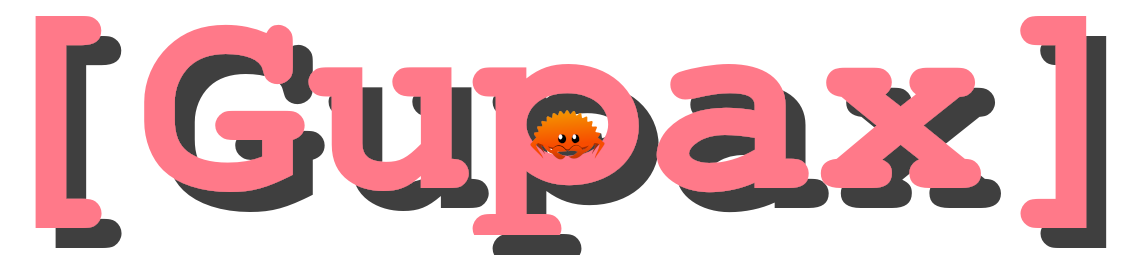
Gupax is a GUI for mining Monero on P2Pool, using XMRig.
To see a 3-minute video guide on how to set-up Gupax: click here.
Contents
- What is Monero/P2Pool/XMRig/Gupax?
- Guide
- Simple
- Advanced
- Connections
- Remote Monero nodes
- Build
- License
- FAQ
What is Monero/P2Pool/XMRig/Gupax?
Monero is a secure, private, and untraceable cryptocurrency.
Monero GUI allows you to run a Monero node, among other things.
P2Pool allows you to create/join decentralized peer-to-peer Monero mining pools.
P2Pool as a concept was first developed for Bitcoin although failed to stay relevant for various reasons.
In late 2021, SChernykh rewrote P2Pool from scratch for Monero.
P2Pool combines the best of solo mining and traditional pool mining:
- It's decentralized: There's no central server that can be shutdown or pool admin that controls your hashrate
- It's permissionless: It's peer-to-peer so there's no one to decide who can and cannot mine on the pool
- It's trustless: Funds are never in custody, all pool blocks pay out to miners directly and immediately
- 0% transaction fee, 0 payout fee, immediate ~0.00027 XMR minimum payout
XMRig is an optimized miner that can mine Monero.
Both Monero and P2Pool have built in miners but XMRig is faster than both of them. Due to issues like anti-virus flagging, it is not feasible to integrate XMRig directly into Monero.
Gupax is a GUI that helps manage P2Pool & XMRig which are both CLI-only.
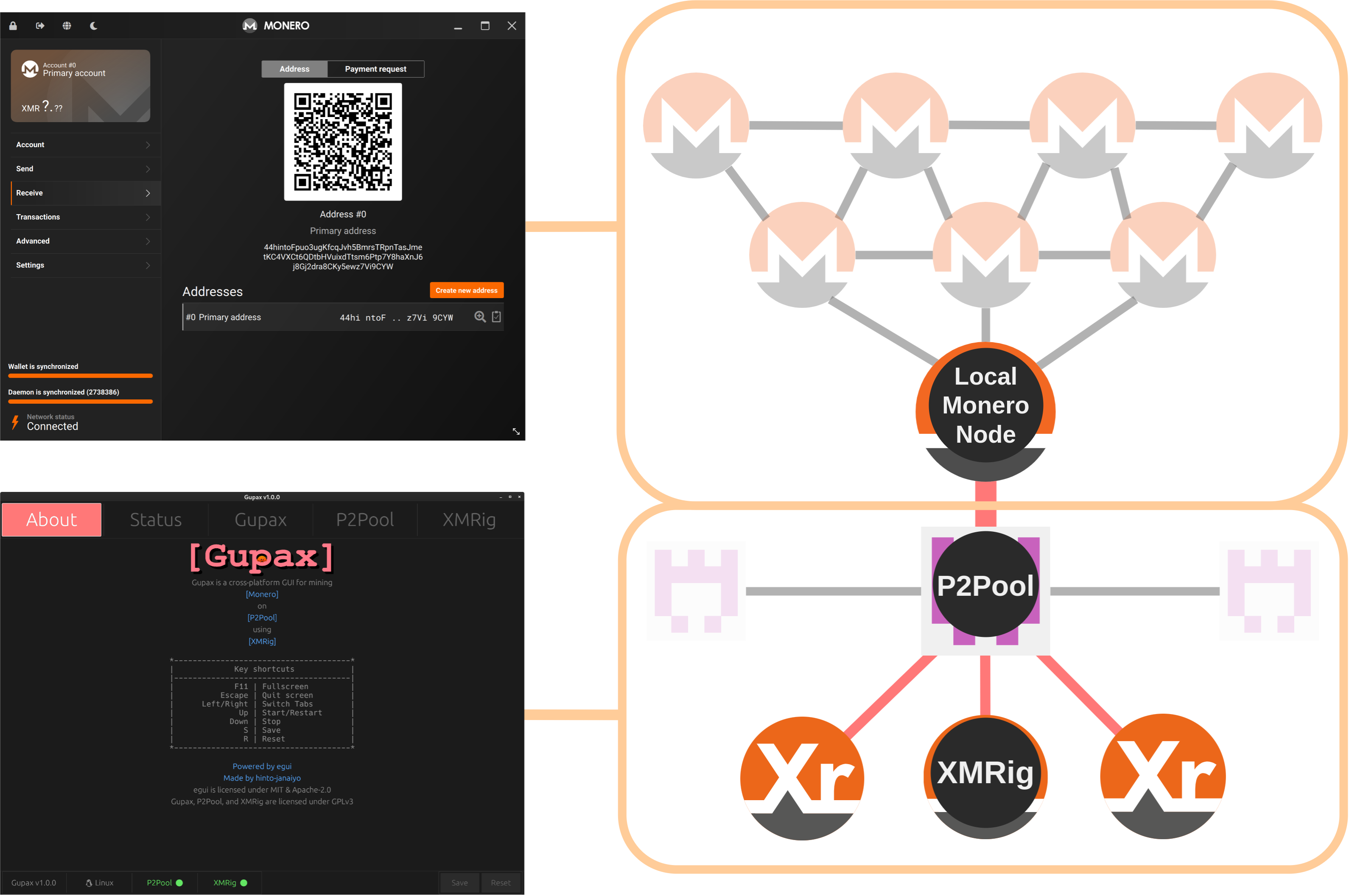
XMRig mines to P2Pool
P2Pool fetches blocks from a Monero node
Monero GUI runs the Monero node
Gupax runs P2Pool/XMRig
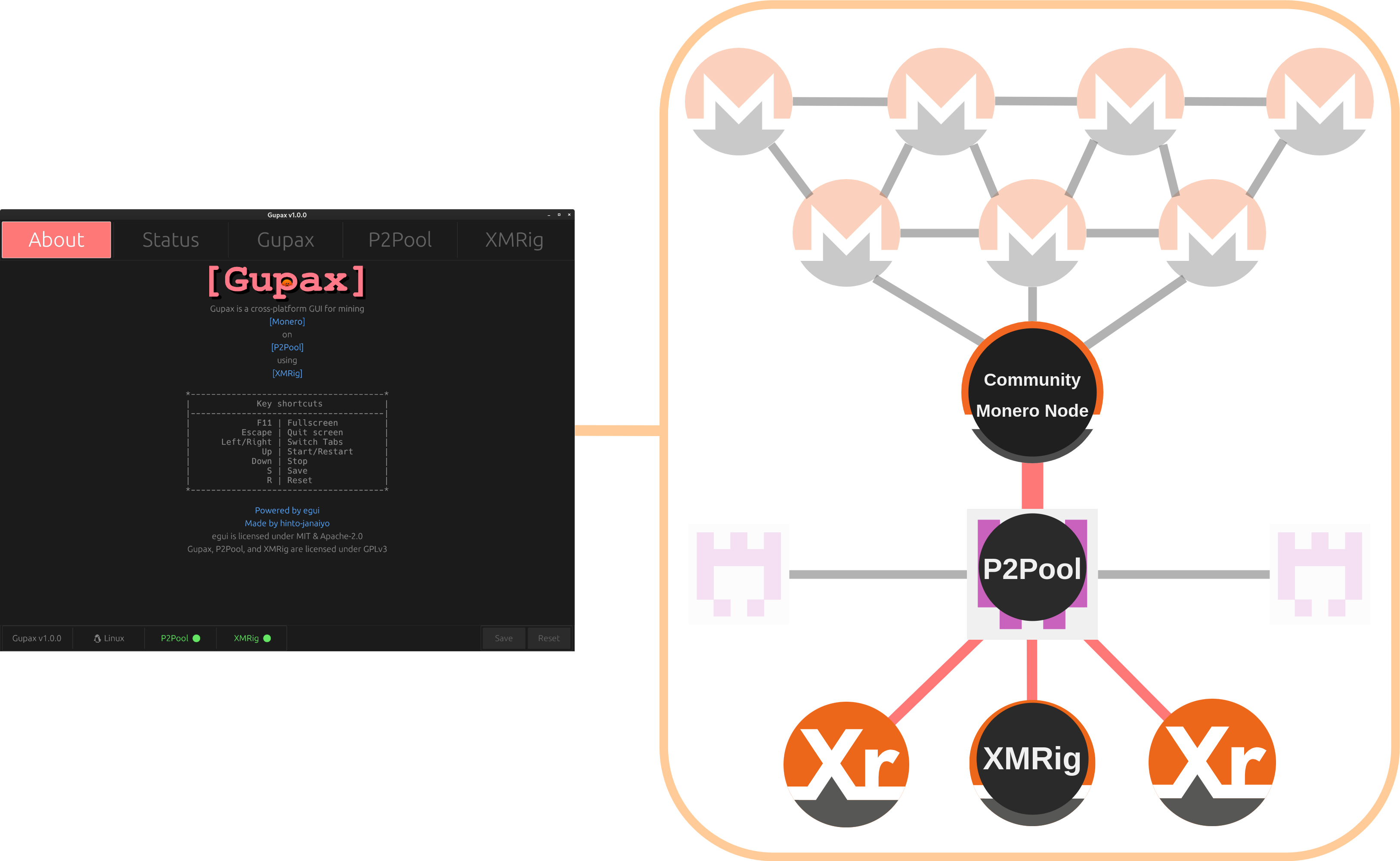
By default, Gupax will use a Remote Monero node so you don't have to run your own Monero node to start mining on P2Pool.
Guide
- Download the bundled version of Gupax
- Extract
- Launch Gupax
- Input your Monero address in the
P2Pooltab - Select a
Remote Monero node(or run your own local Monero node) - Start P2Pool
- Start XMRig
You are now mining to your own instance of P2Pool, welcome to the world of decentralized peer-to-peer mining!
Simple
The Gupax/P2Pool/XMRig tabs have two versions, Simple & Advanced.
Simple is for a minimal & working out-of-the-box configuration.
Status
This tab has 3 submenus.
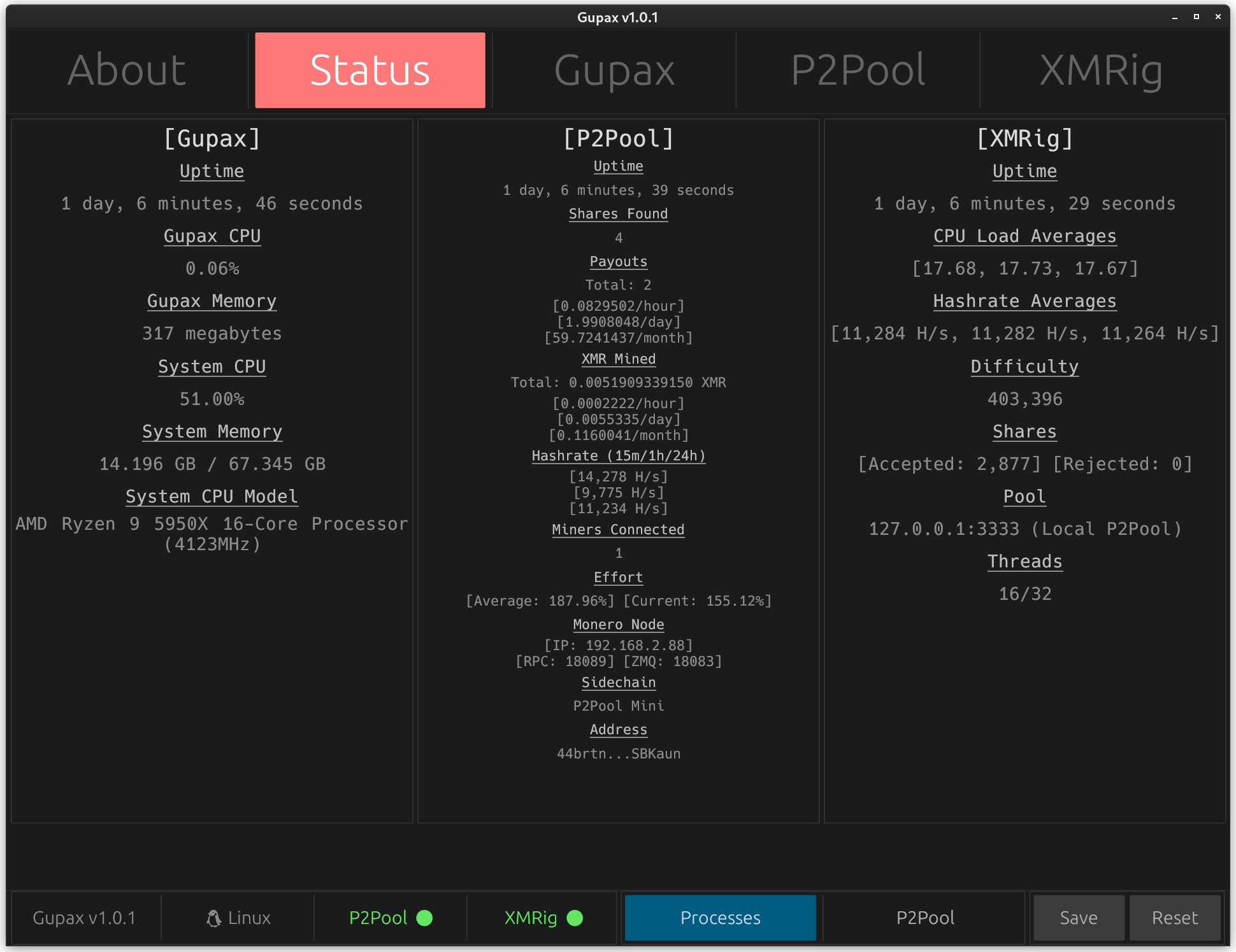
Processes:
This submenu shows:
- General PC stats
- General P2Pool stats
- General XMRig stats
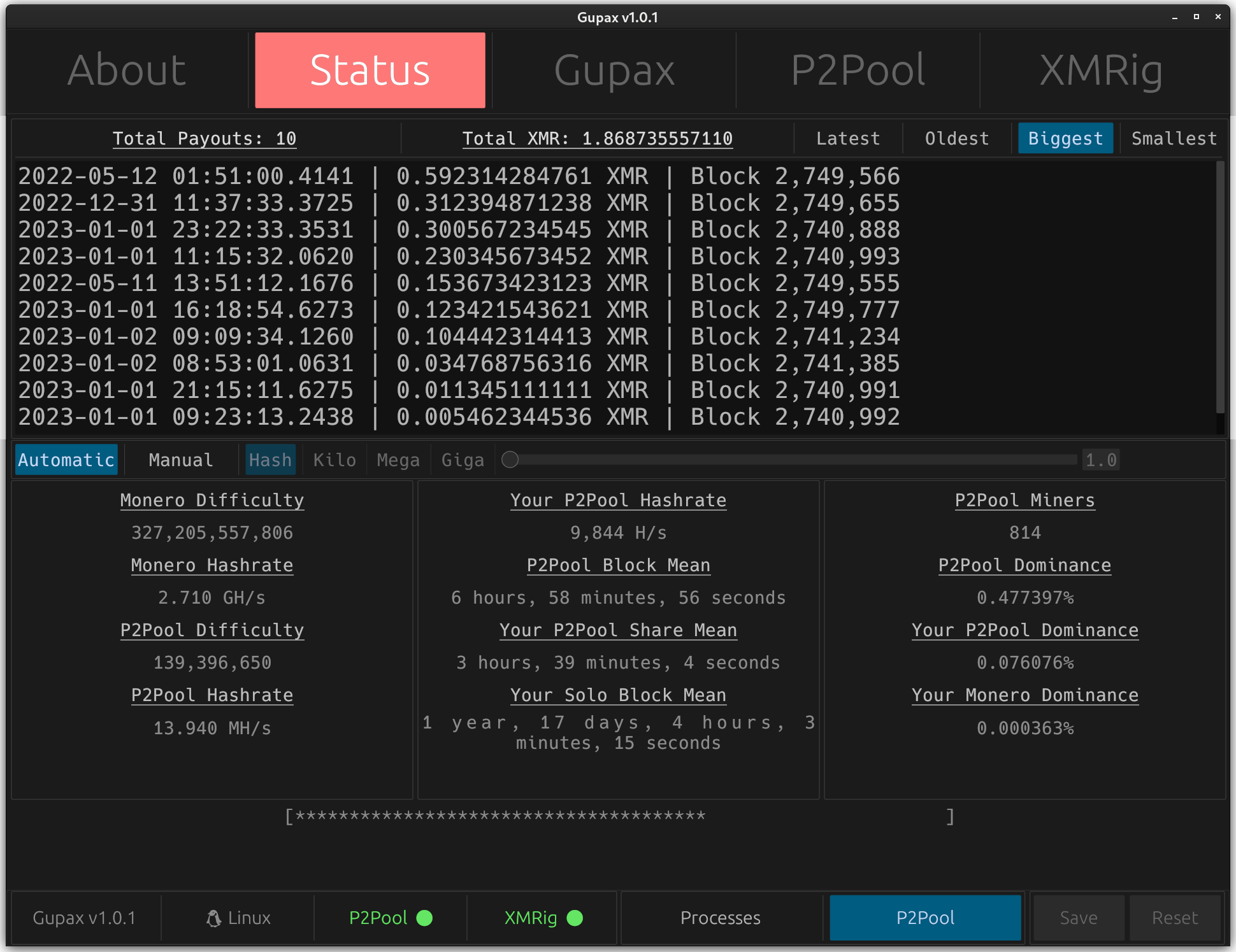
P2Pool:
This submenu shows:
- Permanent stats on all your payouts received via P2Pool & Gupax
- Payout sorting options
- Share/block time calculator
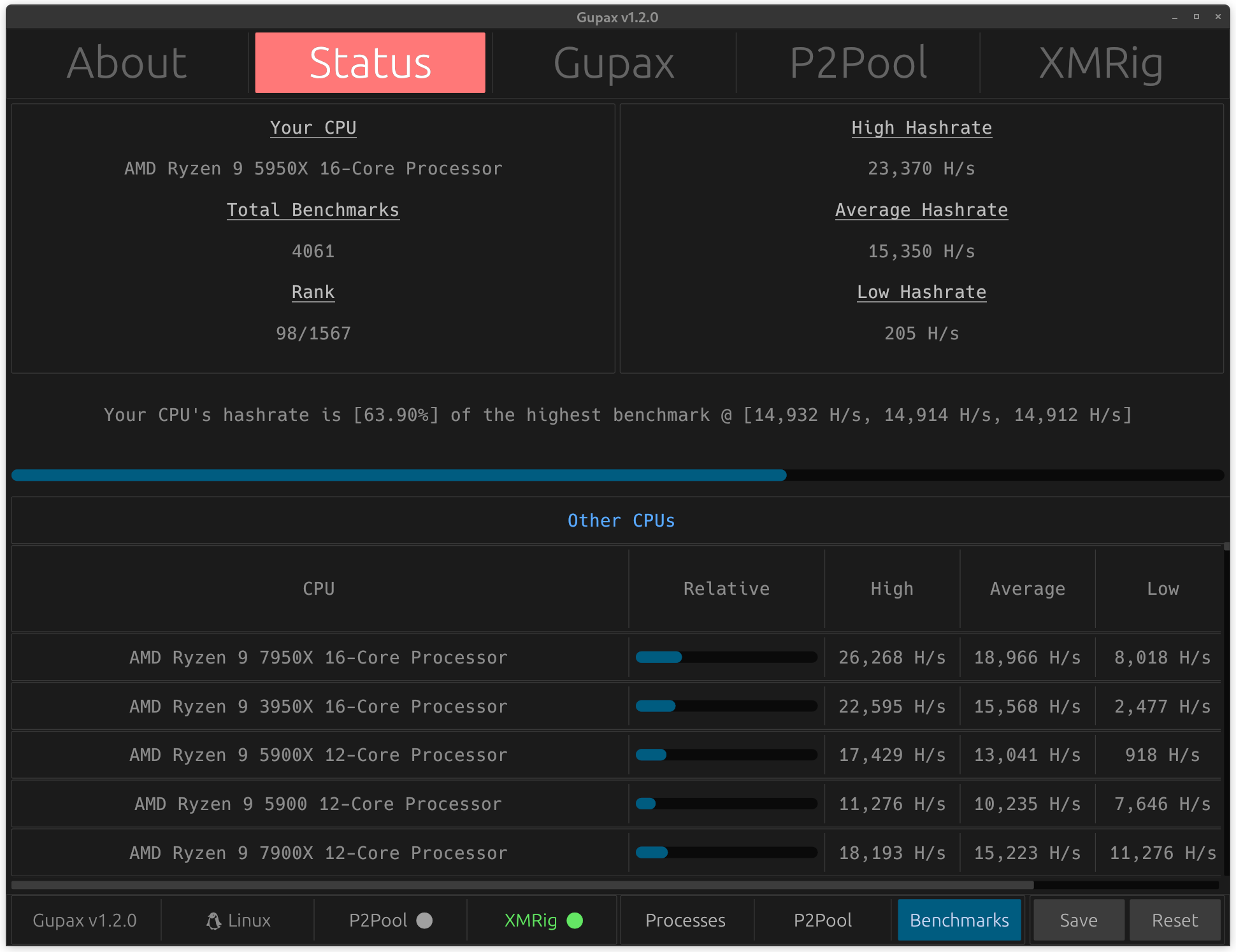
Benchmarks:
This submenu shows:
- Your hashrate vs others with the same CPU
- List of similar CPUs and their stats
- Data source: here
Gupax
This tab has the updater and general Gupax settings.
If Check for updates is pressed, Gupax will update your Gupax/P2Pool/XMRig (if needed) using the GitHub API.
Below that, there are some general Gupax settings:
| Setting | What it does |
|---|---|
Update via Tor |
Causes updates to be fetched via the Tor network. Tor is embedded within Gupax; a Tor system proxy is not required |
Auto-Update |
Gupax will automatically check for updates at startup |
Auto-P2Pool |
Gupax will automatically start P2Pool at startup |
Auto-XMRig |
Gupax will automatically start XMRig at startup |
Ask before quit |
Gupax will ask before quitting (and notify if there are any updates/processes still alive) |
Save before quit |
Gupax will automatically saved any un-saved setting on quit |
P2Pool
P2Pool Simple allows you to ping & connect to a Remote Monero node and start your own local P2Pool instance on the Mini sidechain.
To start P2Pool, first input the Monero address you'd like to receive payouts from. You must use a primary Monero address to mine on P2Pool (starts with a 4). It is highly recommended to create a new wallet since addresses are public on P2Pool!
Warning: There are negative privacy/security implications when using a Monero node not in your control. Select a remote node that you trust, or better yet, run your own node. If you'd like to manually specify a node to connect to, see Advanced.
XMRig
XMRig Simple has a log output box, a thread slider, and Pause-on-active setting.
If XMRig is started with Pause-on-active with a value greater than 0, XMRig will automatically pause for that many seconds if it detects any user activity (mouse movements, keyboard clicks). This setting is only available on Windows/macOS.
Windows:
Gupax will automatically launch XMRig with administrator privileges to activate mining optimizations. XMRig also needs a signed WinRing0 driver (© 2007-2009 OpenLibSys.org) to access MSR registers. This is the file next to XMRig called WinRing0x64.sys. This comes in the bundled version of Gupax. If missing/deleted, a copy is packaged with all Windows XMRig releases. A direct standalone version is also provided, here.
macOS/Linux:
Gupax will prompt for your sudo password to start XMRig with and do all the things above.
XMRig Simple will always mine to your own local P2Pool (127.0.0.1:3333), if you'd like to manually specify a pool to mine to, see Advanced.
Advanced
Verifying
It is recommended to verify the hash and PGP signature of the download before using Gupax.
Download the SHA256SUMS file, download and import this PGP key, and verify:
sha256sum -c SHA256SUMS
gpg --import hinto-janai.asc
gpg --verify SHA256SUMS
You can compare the hash of the P2Pool/XMRig binaries bundled with Gupax with the hashes of the binaries found here:
Make sure the version you are comparing against is correct, and make sure you are comparing the binary to the binary, not the tar/zip. If they match, they are the exact same. Verifying the PGP signature is also recommended:
- P2Pool -
SChernykh.asc - XMRig -
xmrig.asc
Running a Local Monero node
Running and using your own local Monero node improves privacy and security. It also means you won't be depending on one of the Remote Monero nodes provided by Gupax. This comes at the cost of downloading and syncing Monero's blockchain yourself.
To run and use your own local Monero node for P2Pool, follow these steps:
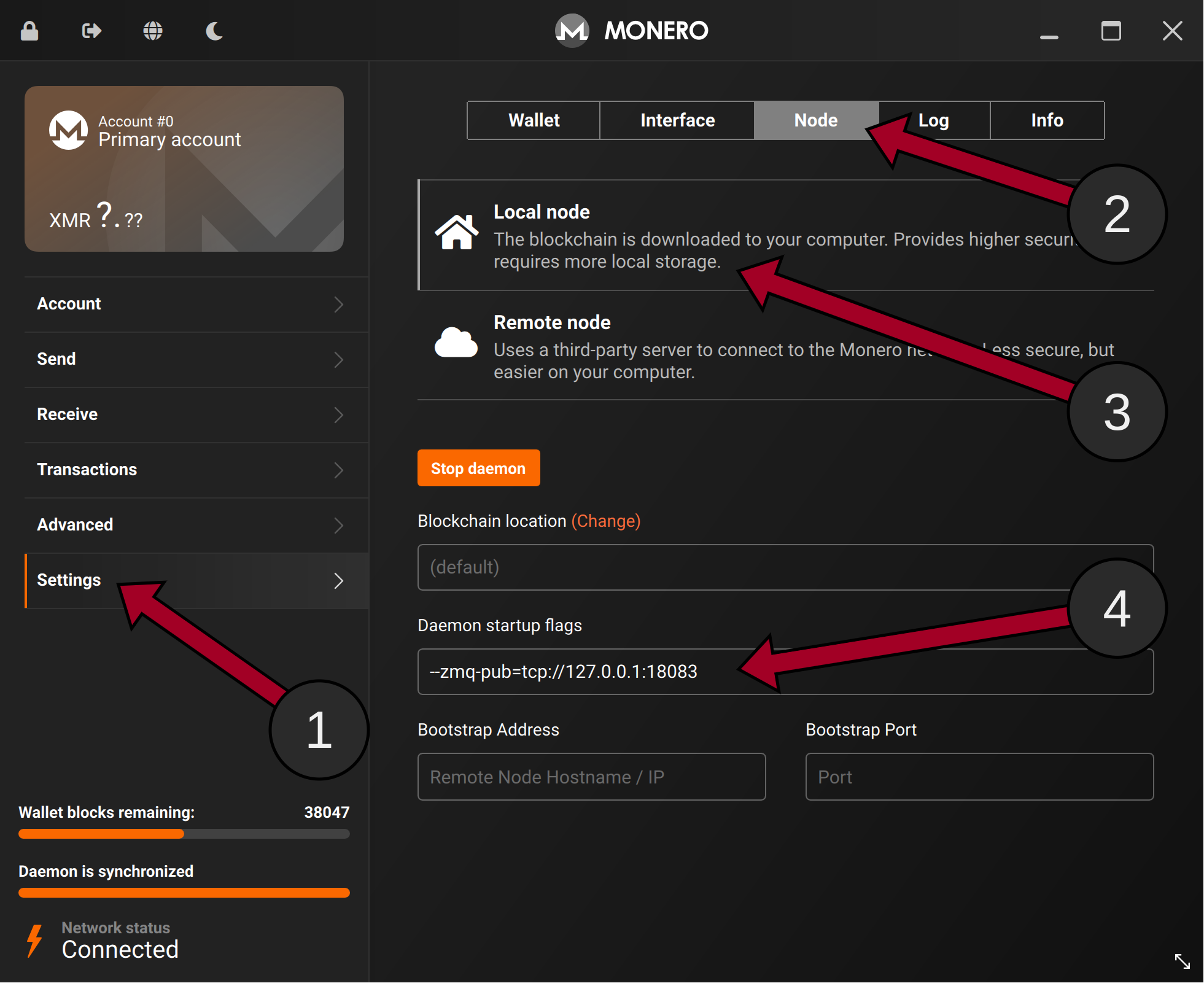
- In the Monero GUI, go to
Settings - Go to the
Nodetab - Enable
Local node - Enter
--zmq-pub=tcp://127.0.0.1:18083intoDaemon startup flags - (Optionally) enter
--disable-dns-checkpoints --enable-dns-blocklistintoDaemon startup flags - Start and fully sync node
The 4th step enables ZMQ, which is extra Monero node functionality that is needed for P2Pool to work correctly.
The 5th step:
--disable-dns-checkpointsavoids periodical lag when DNS is updated (it's not needed when mining)--enable-dns-blocklistbans known bad nodes
Command Line
By default, Gupax has auto-update & auto-ping enabled. This can only be turned off in the GUI. To get around this, start Gupax with --no-startup. This will disable all auto features for that instance.
USAGE: ./gupax [--flag]
--help Print this help message
--version Print version and build info
--state Print Gupax state
--nodes Print the manual node list
--payouts Print the P2Pool payout log, payout count, and total XMR mined
--no-startup Disable all auto-startup settings for this instance (auto-update, auto-ping, etc)
--reset-state Reset all Gupax state (your settings)
--reset-nodes Reset the manual node list in the [P2Pool] tab
--reset-pools Reset the manual pool list in the [XMRig] tab
--reset-payouts Reset the permanent P2Pool stats that appear in the [Status] tab
--reset-all Reset the state, manual node list, manual pool list, and P2Pool stats
Key Shortcuts
*---------------------------------------*
| Key shortcuts |
|---------------------------------------|
| F11 | Fullscreen |
| Escape | Quit screen |
| Up | Start/Restart |
| Down | Stop |
| Z | Left Tab |
| X | Right Tab |
| C | Left Submenu |
| V | Right Submenu |
| S | Save |
| R | Reset |
*---------------------------------------*
Tor
By default, Gupax updates via Tor. In particular, it uses Arti, the official Rust implementation of Tor.
Arti saves state/cache about the Tor network (circuits, guards, etc) for later reuse onto the disk:
State:
| OS | Data Folder |
|---|---|
| Windows | C:\Users\USER\AppData\Local\torproject\Arti\data |
| macOS | /Users/USER/Library/Application Support/org.torproject.Arti |
| Linux | /home/USER/.local/share/arti |
Cache:
| OS | Data Folder |
|---|---|
| Windows | C:\Users\USER\AppData\Local\torproject\Arti\cache |
| macOS | /Users/USER/Library/Caches/org.torproject.Arti |
| Linux | /home/USER/.cache/arti |
Disk
Long-term state is saved onto the disk in the "OS data folder", using the TOML format. If not found, default files will be created.
Given a slightly corrupted state.toml file, Gupax will attempt to merge it with a new default one. This will most likely happen if the internal data structure of state.toml is changed in the future (e.g: removing an outdated setting). The node/pool database cannot be merged.
If Gupax can't read/write to disk at all, or if there are any other big issues, it will show an unrecoverable error screen.
| OS | Data Folder | Example |
|---|---|---|
| Windows | {FOLDERID_RoamingAppData} |
C:\Users\USER\AppData\Roaming\Gupax |
| macOS | $HOME/Library/Application Support |
/Users/USER/Library/Application Support/Gupax |
| Linux | $XDG_DATA_HOME or $HOME/.local/share |
/home/USER/.local/share/gupax |
The current files saved to disk:
state.tomlGupax state/settingsnode.tomlThe manual node database used for P2Pool advancedpool.tomlThe manual pool database used for XMRig advancedp2pool/The Gupax-P2Pool API files
Logs
There are multiple log filter levels but by default, INFO and above are enabled.
To view more detailed console debug information, start Gupax with the environment variable RUST_LOG set to a log level:
RUST_LOG=(trace|debug|info|warn|error) ./gupax
For example:
RUST_LOG=debug ./gupax
ERROR: has gone wrong and that something will probably breakWARN: something has gone wrong, but things will be fineINFO: general info about what Gupax (the GUI thread) is currently doingDEBUG: much more verbose and include what EVERY thread is doing (not just the main GUI thread)TRACE: insanely verbose and shows very low-level logs
Swapping P2Pool/XMRig
If you want to use your own P2Pool/XMRig binaries you can:
- Edit the PATH in
Gupax Advancedto point at the new binaries - Change the binary itself
By default, Gupax will look for P2Pool/XMRig in folders next to itself:
Windows:
Gupax\
├─ Gupax.exe
├─ P2Pool\
│ ├─ p2pool.exe
├─ XMRig\
├─ xmrig.exe
macOS (Gupax is packaged as an .app on macOS):
Gupax.app/Contents/MacOS/
├─ gupax
├─ p2pool/
│ ├─ p2pool
├─ xmrig/
├─ xmrig
Linux:
gupax/
├─ gupax
├─ p2pool/
│ ├─ p2pool
├─ xmrig/
├─ xmrig
Status
The [P2Pool] submenu in this tab reads/writes to a file-based API in a folder called p2pool located in the Gupax OS data directory:
| File | Purpose | Specific Data Type |
|---|---|---|
log |
Formatted payout lines extracted from P2Pool | Basically a String that needs to be parsed correctly |
payout |
The total amount of payouts received via P2Pool & Gupax | u64 |
xmr |
The total amount of XMR mined via P2Pool & Gupax | Atomic Units represented with a u64 |
The log file contains formatted payout lines extracted from your P2Pool:
<DATE> <TIME> | <12_FLOATING_POINT> XMR | Block <HUMAN_READABLE_BLOCK>
e.g:
2023-01-01 00:00:00.0000 | 0.600000000000 XMR | Block 2,123,123
The payout file is just a simple count of how many payouts have been received.
The xmr file is the sum of XMR mined as Atomic Units. The equation to represent this as XMR is:
XMR_ATOMIC_UNITS / 1,000,000,000,000
e.g:
600,000,000,000 / 1,000,000,000,000 = 0.6 XMR
Gupax interacts with these files in two ways:
- Reading the files when initially starting
- Appending/overwriting new data to the files upon P2Pool payout
These files shouldn't be written to manually or Gupax will report wrong data.
If you want to reset these stats, you can run:
./gupax --reset-payouts
or just manually delete the p2pool folder in the Gupax OS data directory.
Gupax
Along with the updater and settings mentioned in Simple, Gupax Advanced allows you to change:
- The PATH of where Gupax looks for P2Pool/XMRig
- The selected tab on startup
- Gupax's resolution
Warning: Gupax will use your custom PATH/binary and will replace them if you use Check for updates in the [Gupax] tab. Your PATH must end in a value that appears correct or else the updater will refuse to start:
| Binary | Accepted values | Good PATH | Bad PATH |
|---|---|---|---|
P2Pool |
P2POOL, P2Pool, P2pool, p2pool |
P2pool/p2pool |
Documents/important_file |
XMRig |
XMRIG, XMRig, Xmrig, xmrig |
XMRig/XMRig |
Desktop/ |
If using Windows, the PATH must end with .exe.
P2Pool
P2Pool Advanced has:
- Terminal input
- Overriding command arguments
- Manual node list
- P2Pool Main/Mini selection
- Out/In peer setting
- Log level setting
The overriding command arguments will completely override your Gupax settings and start P2Pool with those arguments. Warning: If using this setting, use --no-color and make sure to set --data-api <PATH> & --local-api so that the [Status] tab can work!
The manual node list allows you save and connect up-to 1000 custom Monero nodes:
| Data Field | Purpose | Limits | Max Length |
|---|---|---|---|
Name |
A unique name to identify this node (only for Gupax purposes) | Only [A-Za-z0-9-_.] and spaces allowed |
30 characters |
IP |
The Monero node IP to connect to with P2Pool | It must be a valid IPv4 address or a valid domain name | 255 characters |
RPC |
The RPC port of the Monero node | [1-65535] |
5 characters |
ZMQ |
The ZMQ port of the Monero node | [1-65535] |
5 characters |
The Main/Mini selector allows you to change which P2Pool sidechain you mine on:
| P2Pool Sidechain | Description | Use-case |
|---|---|---|
Main |
More miners, finds blocks faster, has a higher difficulty | Suitable for miners with MORE than 50kH/s |
Mini |
Less miners, finds blocks slower, has a lower difficulty | Suitable for miners with LESS than 50kH/s |
Given enough time, both Main and Mini will result in the same reward (as will solo mining):
| Mining Method | Share Behavior | Payout/Output Behavior | Example | Total (it's the same) |
|---|---|---|---|---|
P2Pool Main |
LESS frequent shares that are MORE valuable | Results in MORE outputs worth LESS | 20 shares, 100 outputs worth 0.006 XMR |
0.6 XMR |
P2Pool Mini |
MORE frequent shares that are LESS valuable | Results in LESS outputs worth MORE | 100 shares, 20 outputs worth 0.03 XMR |
0.6 XMR |
Solo mining |
No shares, only payouts | 1 output | 1 output worth the block reward: 0.6 XMR |
0.6 XMR |
In the end, it doesn't matter too much which sidechain you pick, it will all average out. Getting LESS but more valuable outputs may be desired, however, since the transaction cost to combine all of them (sweep_all) will be cheaper due to being comprised of less outputs.
The remaining sliders control miscellaneous settings:
| Slider | Purpose | Default | Min/Max Range |
|---|---|---|---|
Out peers |
How many out-bound peers P2Pool will connect to | 10 |
10..450 |
In peers |
How many in-bound peers P2Pool will allow to connect to you | 10 |
10..450 |
Log level |
Verbosity of the P2Pool console log | 3 |
0..6 |
XMRig
XMRig Advanced has:
- Terminal input
- Overriding command arguments
- Custom payout address
- CPU thread slider
- Manual pool list
- Custom HTTP API IP/Port
- TLS setting
- Keepalive setting
The overriding command arguments will completely override your Gupax settings and start XMRig with those arguments.
Warning: If using this setting, use [--no-color] and make sure to set [--http-host <IP>] & [--http-port <PORT>] so that the [Status] tab can work!
The manual pool list allows you save and connect up-to 1000 custom Pools (regardless if P2Pool or not):
| Data Field | Purpose | Limits | Max Length |
|---|---|---|---|
Name |
A unique name to identify this pool (only for Gupax purposes) | Only [A-Za-z0-9-_.] and spaces allowed |
30 characters |
IP |
The pool IP to connect to with XMRig | It must be a valid IPv4 address or a valid domain name | 255 characters |
Port |
The port of the pool | [1-65535] |
5 characters |
Rig |
An optional rig ID; This will be the name shown on the pool | Only [A-Za-z0-9-_] and spaces allowed |
30 characters |
The HTTP API textboxes allow you to change to IP/Port XMRig's HTTP API opens up on:
| Data Field | Purpose | Default | Limits | Max Length |
|---|---|---|---|---|
HTTP API IP |
The IP XMRig's HTTP API server will bind to | localhost/127.0.0.1 |
It must be a valid IPv4 address or a valid domain name | 255 characters |
HTTP API Port |
The port XMRig's HTTP API server will bind to | 18088 |
[1-65535] |
5 characters |
The remaining buttons control miscellaneous settings (both are disabled by default, as P2Pool does not require them):
| Button | Purpose |
|---|---|
TLS Connection |
Enables SSL/TLS connections (needs pool support) |
Keepalive |
Enables sending keepalive packets to prevent timeout (needs pool support) |
Connections
For transparency, here's all the connections Gupax makes:
| Domain | Why | When | Where |
|---|---|---|---|
| https://github.com | Fetching metadata information on packages + download | [Gupax] tab -> Check for updates |
update.rs |
| Remote Monero nodes | Connecting to with P2Pool, measuring ping latency | [P2Pool Simple] tab |
node.rs |
| DNS | DNS connections will usually be handled by your OS (or whatever custom DNS setup you have). If using Tor, DNS requests for updates should be routed through the Tor network automatically | All of the above | All of the above |
Remote Monero nodes
These are the remote nodes used by Gupax in the [P2Pool Simple] tab.
| IP/Domain | Location | RPC Port | ZMQ Port |
|---|---|---|---|
| monero.10z.com.ar | 🇦🇷 Argentina | 18089 | 18084 |
| node.monerodevs.org | 🇨🇦 Canada | 18089 | 18084 |
| p2pmd.xmrvsbeast.com | 🇩🇪 Germany | 18081 | 18083 |
| node2.monerodevs.org | 🇫🇷 France | 18089 | 18084 |
| p2pool.uk | 🇬🇧 United Kingdom | 18089 | 18084 |
| xmr.support | 🇺🇸 United States | 18081 | 18083 |
| xmrbandwagon.hopto.org | 🇺🇸 United States | 18081 | 18084 |
| xmr.spotlightsound.com | 🇺🇸 United States | 18081 | 18084 |
| node.richfowler.net | 🇺🇸 United States | 18089 | 18084 |
Build
General Info
You need cargo, Rust's build tool and package manager.
Linux
The pre-compiled Linux binaries are built on Ubuntu 20.04, you'll need these packages to build:
sudo apt install build-essential cmake libgtk-3-dev
After that, run:
cargo build --release
The Linux release tars come with another file next to the Gupax binary: Gupax.AppImage.
This is not an actual AppImage, it is just a text file that contains: ./gupax. This allows users to double-click and execute Gupax in file explorers like Nautilus in Ubuntu/Debian.
Building for a distribution
Gupax has a build flag for use as a package in a Linux distribution:
cargo build --release --features distro
This is the same as the --release profile, but with some changes:
| Change | Reason |
|---|---|
Built-in Update feature is disabled |
Updates should be handled by the native package manager |
Default P2Pool/XMRig path is /usr/bin/ |
P2Pool/XMRig exist in some repositories, which means they'll be installed in /usr/bin/ |
macOS
Due to an issue with some TLS code, Arti (Tor) needs to fall back to using OpenSSL instead of the native TLS.
These are statically linked into Gupax, so you'll need to have them on your system:
brew install pkg-config openssl xz
If you want the binary to have an icon, you must use cargo-bundle:
cargo install cargo-bundle
cargo bundle --release
This bundles Gupax into a Gupax.app, the way it comes in the pre-built tars for macOS.
To build only the binary:
cargo build --release
Windows
You'll need Visual Studio.
There is a build.rs file in the repo solely for Windows-specific things:
- It sets the icon in
File Explorer - It statically links
VCRUNTIME140.dllinto Gupax (the binary will not be portable without this)
After installing the development tools, run:
cargo build --release
This will build Gupax with the MSVC toolchain (x86_64-pc-windows-msvc). This is the recommended method and is how the pre-compiled release binaries are built.
License
The GUI library Gupax uses is egui. It is licensed under MIT & Apache 2.0.
Many other libraries are used that have various licenses.
Gupax, P2Pool, and XMRig are licensed under the GNU General Public License v3.0.
FAQ
System requirements
Gupax may not run on machines with:
- a deprecated OS (Windows 7, Ubuntu 18.04, etc)
- an older CPU (<2010)
Anything more recent than this should be okay.
Gupax does not start
Windows
Gupax may have issues with machines with older CPUs (~14 years old, <3.3 OpenGL) on Windows.
Gupax may also be flagged by antivirus, adding an exception to the Gupax folder should fix this.
macOS
Gupax may fail to start on macOS due to Apple's security features. Apps downloaded from the internet may be flagged as 'unsafe' if they lack proper notarization by Apple.
As a workaround you can remove the quarantine flag on the .app file by running the following command in your terminal:
xattr -d com.apple.quarantine Gupax.app
Linux ARM
Gupax only supports ARM for macOS, not Linux.
Linux ARM is not supported as XMRig does not provide official binaries. This means machines like Raspberry Pis will not work.
Where are updates downloaded from?
The latest versions are downloaded using GitHub's API.
- Gupax
https://github.com/hinto-janai/gupax - P2Pool
https://github.com/SChernykh/p2pool - XMRig
https://github.com/xmrig/xmrig
GitHub's API blocks request that do not have an HTTP User-Agent header.
Gupax uses a random recent version of a Wget/Curl user-agent.
P2Pool connection errors
TL;DR: Run & use your own Monero node.
If you are using the default P2Pool settings then you are using a Remote Monero node. Using a remote node is convenient but comes at the cost of privacy and reliability. You may encounter connections issues with these nodes that look like this:
2023-01-05 12:27:37.7962 P2PServer peer 23.233.96.72:37888 is ahead on mainchain (height 2792939, your height 2792936). Is your monerod stuck or lagging?
To fix this you can select a different remote node, or better yet: Run your own local Monero node.
Running and using your own local Monero node improves privacy and ensures your connection is as stable as your own internet connection. This comes at the cost of downloading and syncing Monero's blockchain yourself (currently 155GB). If you have the disk space, consider using the P2Pool Advanced tab and connecting to your own Monero node.
For a simple guide, see the Running a Local Monero node section.
Can I quit mid-update?
If you started an update, you should let it finish. If the update has been stuck for a long time, quitting Gupax is probably okay. The worst that can happen is that your Gupax/P2Pool/XMRig binaries may be moved/deleted. Those can be easily redownloaded. Your actual Gupax user data (settings, custom nodes, pools, etc) is never touched.
Although Gupax uses a temporary folder (gupax_update_[A-Za-z0-9]) to store temporary downloaded files, there aren't measures in place to revert an upgrade once the file swapping has actually started. If you quit Gupax anytime before the Upgrading packages phase (after metadata, download, extraction), you will technically be safe but this is not recommended as it is risky, especially since these updates can be very fast.
Bundled vs Standalone
Bundled Gupax comes with the latest version of P2Pool/XMRig already in the zip/tar.
Standalone only contains the Gupax executable.
How much memory does Gupax use?
Gupax itself uses around 100-400 megabytes of memory.
Gupax also holds up to 500,000 bytes of log data from P2Pool/XMRig to display in the GUI terminals. These logs are reset once over capacity which takes around 1-4 hours.
Memory usage should never be above 500~ megabytes. If you see Gupax using more than this, please send a bug report.